Home
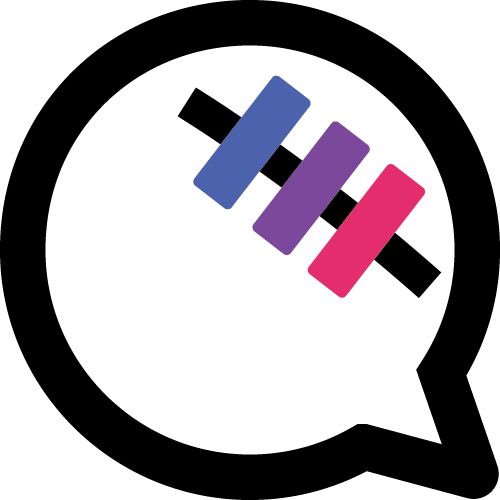
FAQs
Content
- Problems with Subscription
- How to switch my Instagram personal account to a professional account
- How to link my Instagram account to a Facebook Page that I manage
- Can't see some or none of my comments
Problems with Subscription
If you are having problems with your subscription status and for some reason your purchase is not being reflected on the app, one of these solutions may help resolve your issue:
In iOS App
Tap the "Restore Purchase" button, located in the side menu of the Home screen. Here's a screenshot that may help.

How to switch my Instagram personal account to a professional account
- Go to your profile tap.
- Tap Settings.
- Select Account.
- At the bottom, tap the blue button that says: 'Switch to Professional Account'.
How to link my Instagram account to a Facebook Page that I manage
Before continuing - you need to first switch your personal account to a professional account. If you haven't made the switch yet, you can read this section that shows you how.
- In your profile, tap the 'Edit Profile' button.
- In the 'Public Business Information' section, press 'Page' > 'Connect or Create'.
- Select 'Create Facebook Page' or 'Connect Existing Page'.
Can't see some or none of my comments
When selecting a post, sometimes we are unable to see all or some of the comments even though the count on the post may say we do in fact have comments.
In many occasions this happens do to one of three (3) cases:
-
The post selected is currently being promoted (is an Ad)
In this case you need to wait until the promotion ends to see or access all the comments on our app.
-
Commenting is turned OFF for the selected post
To turn commenting back ON, just got to the icon on your post and choose 'Turn On Commenting'. Here's a short clip that shows how to do it:
-
You added a Manual Filter to hide comments with the specified words or phrases (sometimes removing the filter won't work and some additional actions are needed)
To fix this issue, first make sure that you don't have any Manual Filters on your comments. Just go to your profile tap. , tap Settings > Privacy > Comments, and then make sure the Manual Filter is OFF. Here's a short clip that shows how to do it: